Storage Section and Storage Bins
Storage Section -This is a part of storage type and represents a group of bins with same characteristics. Commonly used storage sections are fast moving or slow moving items, etc. Storage section is optional.
We have created below storage sections
Storage Bins: are of 18 characters and unique across warehouse.To create storage bin, section is not mandatory.The Storage bins represent the physical location of storage space where the products are stored in Warehouse. They are at the lowest level of the organization structure and when you store an item in a Warehouse you need to mention its exact location.
- Define Storage bins
- Generate from Templates
- upload program
To create storage bin, Mandatory fields are Warehouse no and storage type.
Storage bin type: used to determine storage bin depending upon capacity and characteristics of storage bin. To differentiate the storage bins, we use this.
Bin Access type:A resource type qualification. Each bin access type reflects a resource type's ability to access stock located in a specific type of physical area in the warehouse.
MANU - Manual
FORK: Fork access
MACH: Machine access
Storage Bin Identifiers:
Aisle
Stack
Level
Depth
Storage Bin Structure : CCCCCNNCNNCNNCCCCC
Stype-AA-SS-LL
RK01-01-01-01
You can goto /SCWM/LS10 and create storage bins.
While defining storage bin type, the weight & volume unit comes from warehouse control parameter.
SPRO- EWM- Master data - Define warehouse number control parameters.
Storage bin creation using Upload program: /SCWM/SBUP -Load storage bins
To delete the bins, it should be empty, no open document should be linked to it.'
Section change of bins is possible even if stock is there in bins
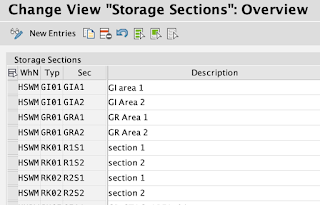



Comments
Post a Comment